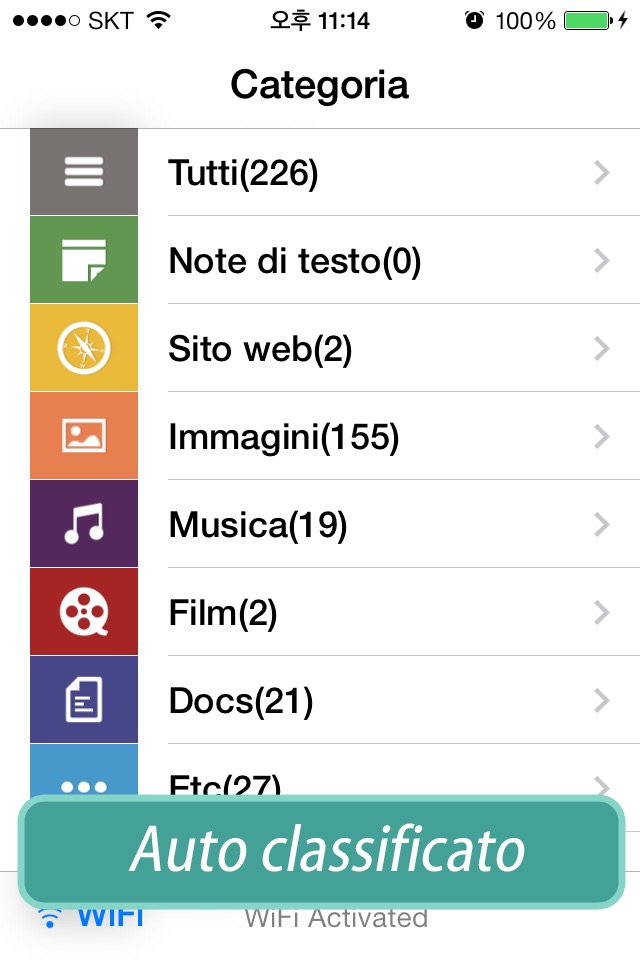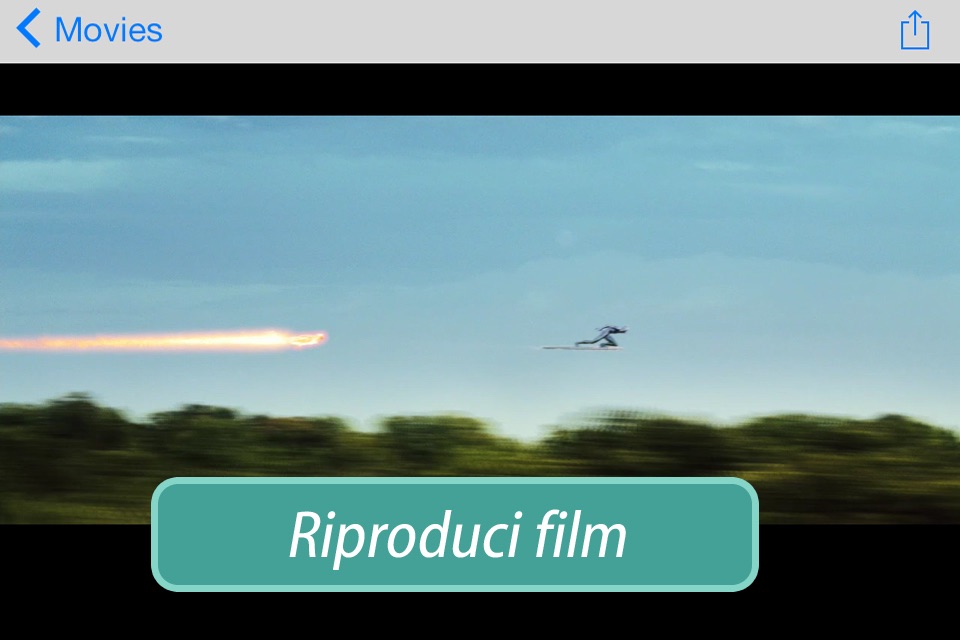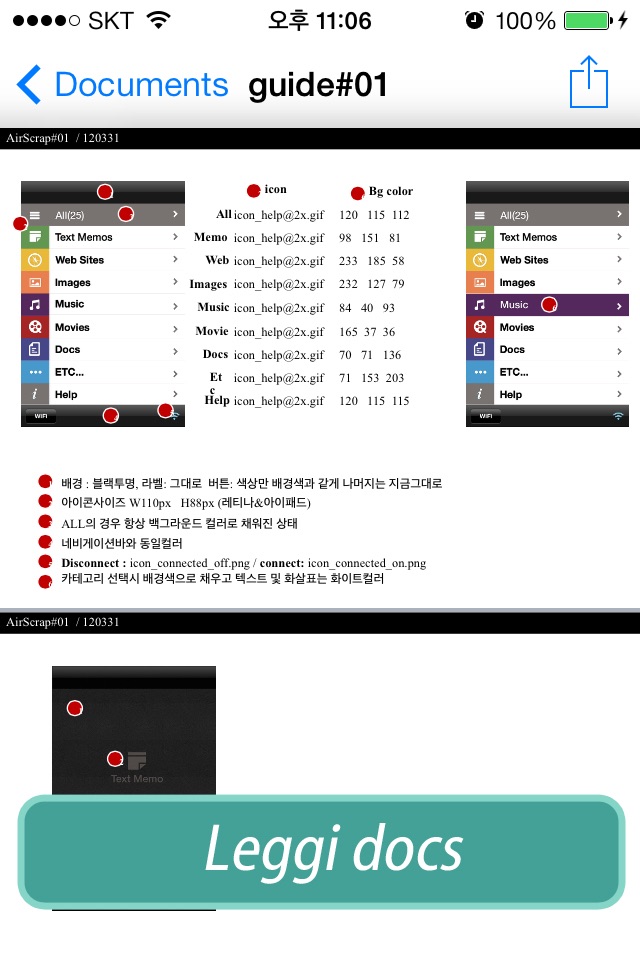Air Transfer+ File Transfer from/to PC thru WiFi app for iPhone and iPad
* The easiest way to transfer files between PC and iPhone/iPad !
* Just Drag & Drop your contents and Play: Text, Bookmark, Image and Photo, Music, Movie, Documents and more through wireless connection !
Air Transfer moves what youre seeing or playing on Mac/PC to your iPhone/iPad with just single drag&drop! It moves whatever you want; text memo, website address, photo, music, movie, document and so on.
The transferred items are auto-classified into 7-categories according to their type.
You can also see or play the items in Air Transfer right away!
Air Transfer works even in background mode, you can switch to other apps without stopping current transfer.
* Reviews
"Witness This App Pull Off Its Automatic Magic Tricks" - AppAdvice.com
* Built-in Music Player
1) Manage playlist.
2) Playback in background mode.
3) Remote control from control center.
* Classification Categories
1) Text Memo, 2) Website, 3) Images, 4) Music, 5) Movies, 6) Documents, 7) Etc...
* Photo Import/Export
Camera Roll, eMail, SMS, Instagram, Facebook, Twitter.
* Files Air Transfer can show or play
1) JPEG, PNG, GIF, ...
2) QuickTime Movie(.MOV, .MP4)
3) MP3, WAV, CAF, ...
4) PDF Docs(.pdf), Text(.txt), RTF(.rtf), MS Word(.doc, .docx), MS Excel (.xls, .xlsx), MS PowerPoint(.ppt, .pptx), Pages(.pages), Numbers(.numbers), Keynote(.keynote), HTML(.html, .htm) and more.
* Supported Web Browsers.
1) Safari
2) FireFox
3) Chrome
4) Internet Explorer (File upload is limited in IE).
* How to use
1) Make sure that the Desktop and iDevice are connected to the same local area network or the same WiFi network when using Air Transfer. Otherwise, Air Transfer cannot connect to the Desktop.
2) Click WiFi button and input the Device URL in Web Browser on your Desktop.
3) Drop contents on drop areas on the left side in Web Browser.
* Contact
If you have any questions or suggestions, please let us know !
email: [email protected]
Pros and cons of Air Transfer+ File Transfer from/to PC thru WiFi app for iPhone and iPad
Air Transfer+ File Transfer from/to PC thru WiFi app good for
Had used Air Sharing for years to move files from Mac to iPhone. Its gotten cranky, actually crashed the Finder! Turns out yes its now unsupported. Found Air Transfer, worked right away. Thanks.
Im glad theres a way 2 do this with itunes
It will work fine for 3 weeks then the videos will upload half way then just not upload. But if i delte the app
I had been sending files from my PC to my iPhone using Dropbox, which of course works, but this is faster and in many situations easier to use. Right now Im writing this review on my PC and when Im done Ill copy and paste this into the PC Air Transfer page and itll almost instantly appear in the Air Transfer app on the iPhone. From there Ill simply paste it into my review. Im very happy with this app!
So easy and convenient
Awesome for the free app for everyone to try it out
Fair enough
Now I know its great so bought the pro version right away haha
Getting files between devices is such a pain. Not any more. Thank you for making life a bit easier.
As described. A cinch to use tho I havent figured out a couple minor details but Im old and my kids will prolly fix my issues. The app does make my phone hot so thats a slight concern.
Some bad moments
This app seems to work for everyone but me. I typed in the URL into my PC and it repeatedly did not open. After about an hour of trying to get it to do so, I gave up. I sent an email to the designer and he has not responded.
This has been a very frustrating experience for me, and a waste of a couple bucks.
Wonky UI on the web side
Must click DOWN (download) for each..50 files...really?
This is made for n00bs
Strong start...weak finish
I simply wanted to move a song from my mac to my iPad, since iTunes cant seem to find my devices anymore. You can move the song with this app but must play it through the app, not iTunes. Doesnt help a bit.
Tried to transfer a 700 Mb movie over wifi. 15 minutes later it still wasnt done. Disappointing. Theres also no progress bar to see how much is complete. iPhone 4S
I can not create more categories, subcategories or types to separate my videos or music or another type of documents! And I can not more access my computer or notebook ! It should be possible to make transfer using the USB adapter! The application is very limited !
Not Limited, but none for PC to iPad ... At least no helpful instructions in Help!
Usually Air Transfer+ File Transfer from/to PC thru WiFi iOS app used & searched for
airdroid,
es file explorer,
document manager + video player,
pdf reader air,
and other. So, download free Air Transfer+ File Transfer from/to PC thru WiFi .ipa to run this nice iOS application on iPhone and iPad.